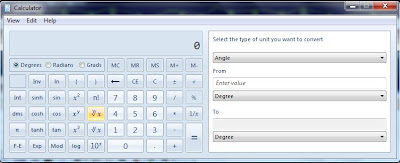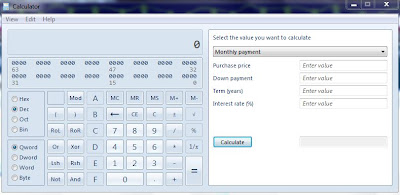Wanna see the someone's security cameras!!! Working Live !! From your table ..
Well this is not really hacking. These are just some unsecured cams from around the world that are interfaced with the internet. So how do you find such cams. Just google these strings and select the results. And have fun......
* inurl:”CgiStart?page=”
* inurl:/view.shtml
* intitle:”Live View / – AXIS
* inurl:view/view.shtml
* inurl:ViewerFrame?Mode=
* inurl:ViewerFrame?Mode=Refresh
* inurl:axis-cgi/jpg
* inurl:axis-cgi/mjpg (motion-JPEG) (disconnected)
* inurl:view/indexFrame.shtml
* inurl:view/index.shtml
* inurl:view/view.shtml
* liveapplet
* intitle:”live view” intitle:axis
* intitle:liveapplet
* allintitle:”Network Camera NetworkCamera” (disconnected)
* intitle:axis intitle:”video server”
* intitle:liveapplet inurl:LvAppl
* intitle:”EvoCam” inurl:”webcam.html”
* intitle:”Live NetSnap Cam-Server feed”
* intitle:”Live View / – AXIS”
* intitle:”Live View / – AXIS 206M”
* intitle:”Live View / – AXIS 206W”
* intitle:”Live View / – AXIS 210″
* inurl:indexFrame.shtml Axis
* inurl:”MultiCameraFrame?Mode=Motion” (disconnected)
* intitle:start inurl:cgistart
* intitle:”WJ-NT104 Main Page”
* intitle:snc-z20 inurl:home/
* intitle:snc-cs3 inurl:home/
* intitle:snc-rz30 inurl:home/
* intitle:”sony network camera snc-p1″
* intitle:”sony network camera snc-m1″
* site:.viewnetcam.com -www.viewnetcam.com
* intitle:”Toshiba Network Camera” user login
* intitle:”netcam live image” (disconnected)
* intitle:”i-Catcher Console – Web Monitor”
And some Good Direct Links.(Check it i hope you know this
fm station)
http://61.17.186.182/view/index.shtml
http://220.225.242.236/view/index.shtml
http://122.166.20.136/view/index.shtml
Notable thing is all online cam service extensions have "index.shtml" as their extension.
You can simply search google for such stuff..